How to enable TOTP on Flattrade broker?
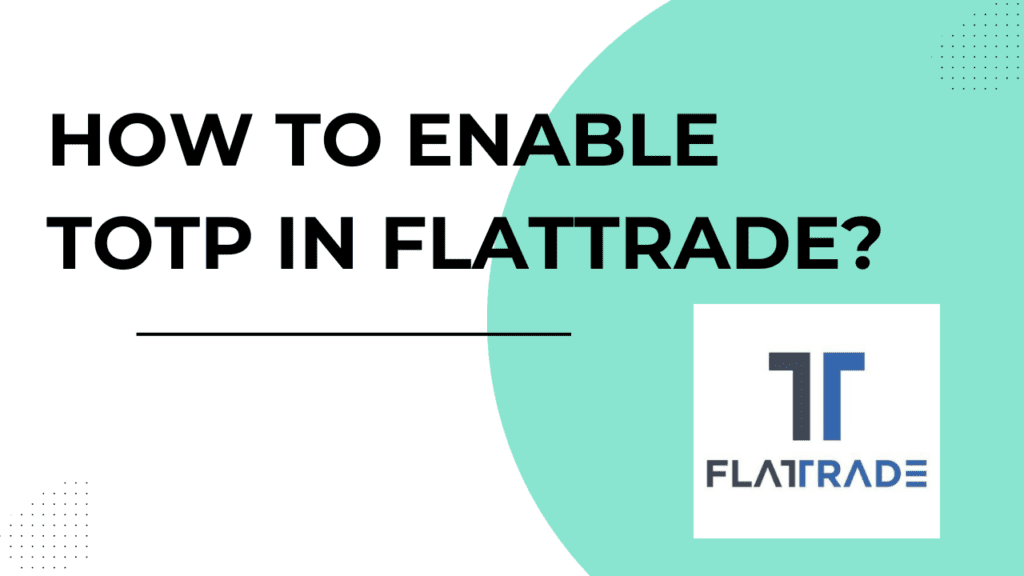
TOTP setup instructions :
Step-1 : Please Click Here to login for Flattrade.
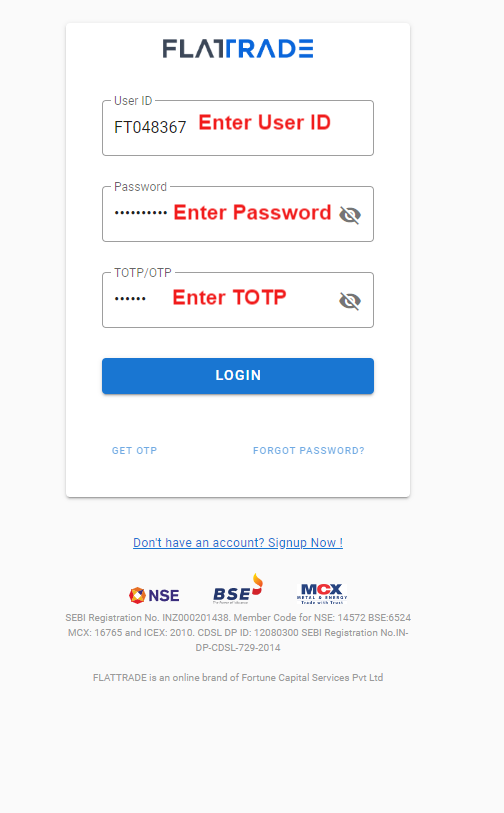
Step-2 : Go to the Profile.
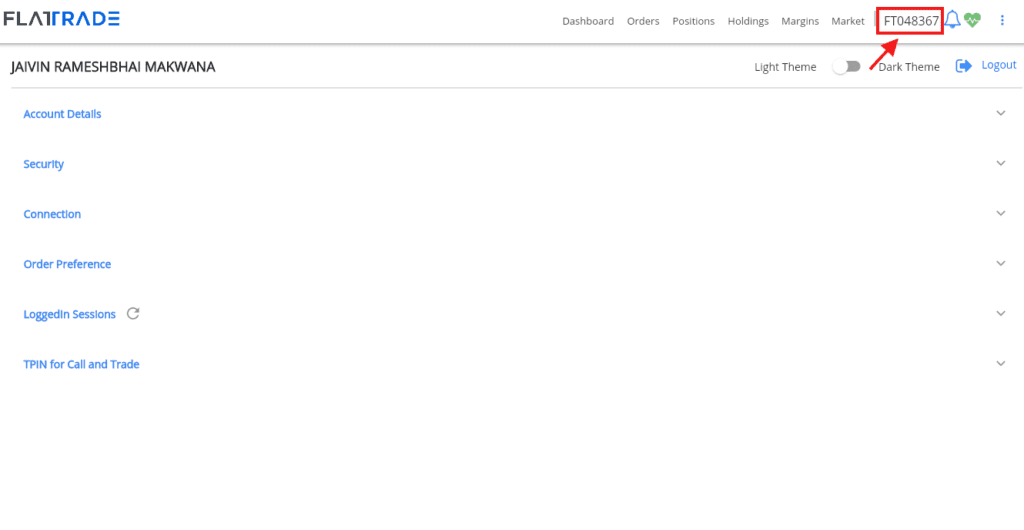
Step-3 : Go to Security Button and Click on TOTP.
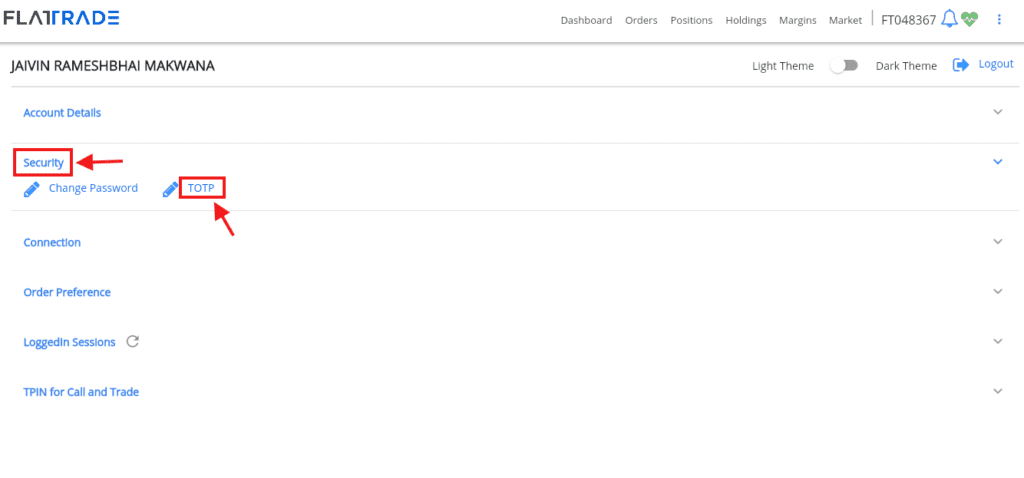
Step-4 : Scan QR code to your Authenticator app.
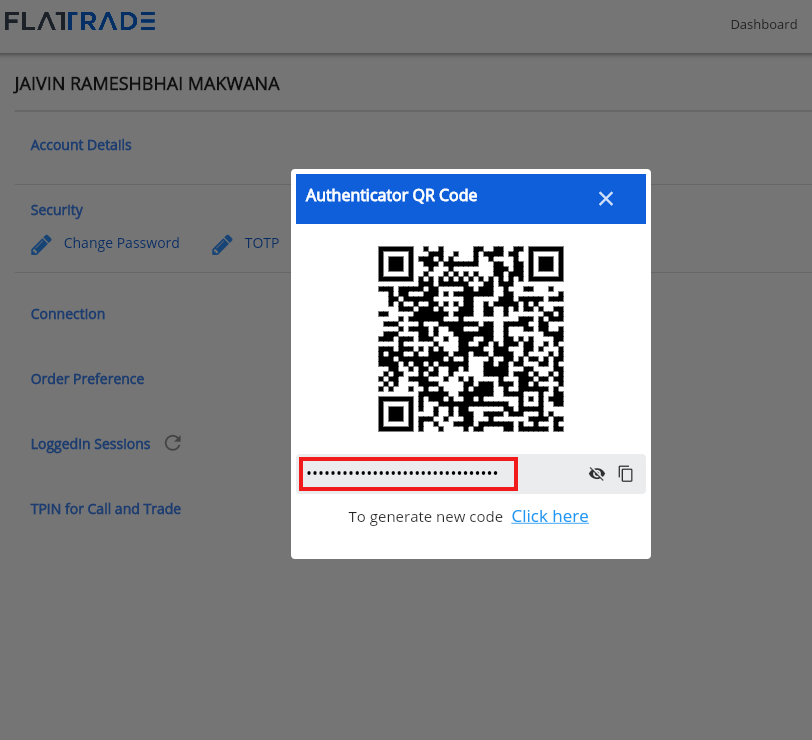
Step-5 : Your TOTP is enabled successfully.
One thought on “How to enable TOTP on Flattrade broker?”
Comments are closed.