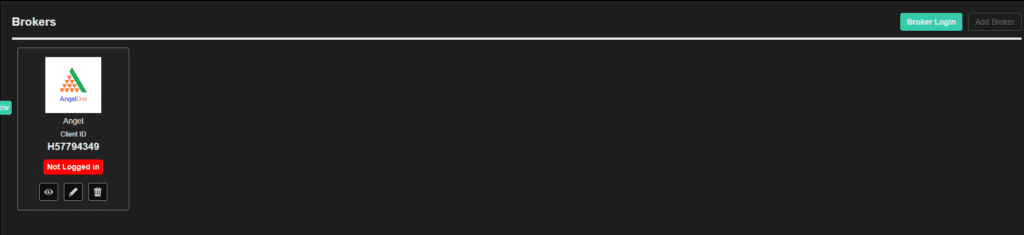How to connect Angel One Broker with EzwebApp?
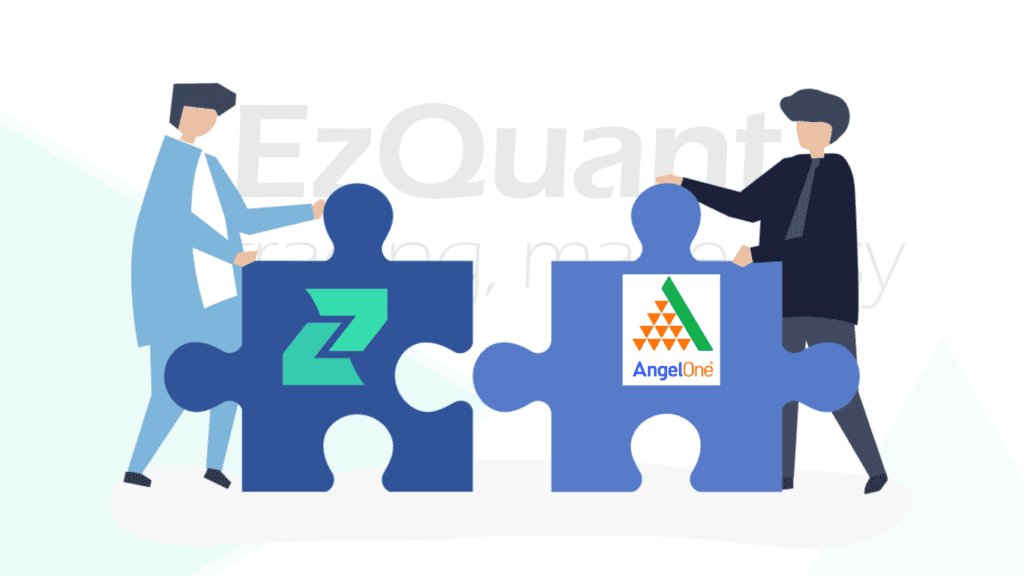
API ACTIVATION & BROKER SETUP ON EzWebApp
(i) Step 1: TOTP setup:
Setup TOTP for your Angel One account. (Angel One has made TOTP compulsory)
TOTP setup instructions: Please Click Here Get Details Instruction for TOTP Setup for Angel One
(ii) Step 2: EzWebApp Broker Setup:
Go to the EzWebApp Broker Setup page, click on Setup under the Angel One logo, In popup add your Angel One User id You will see the Redirect URL which will later have to be pasted in Angel One developer portal.
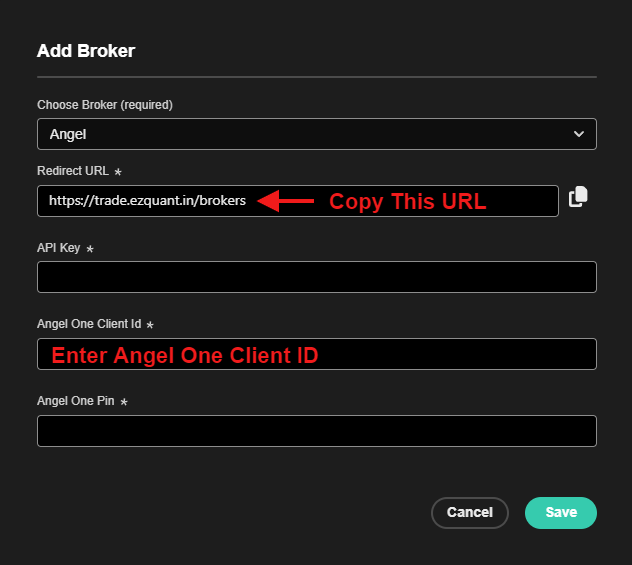
(iii) Step 3: API activation:
1. Click here to Login your Angel One Broker
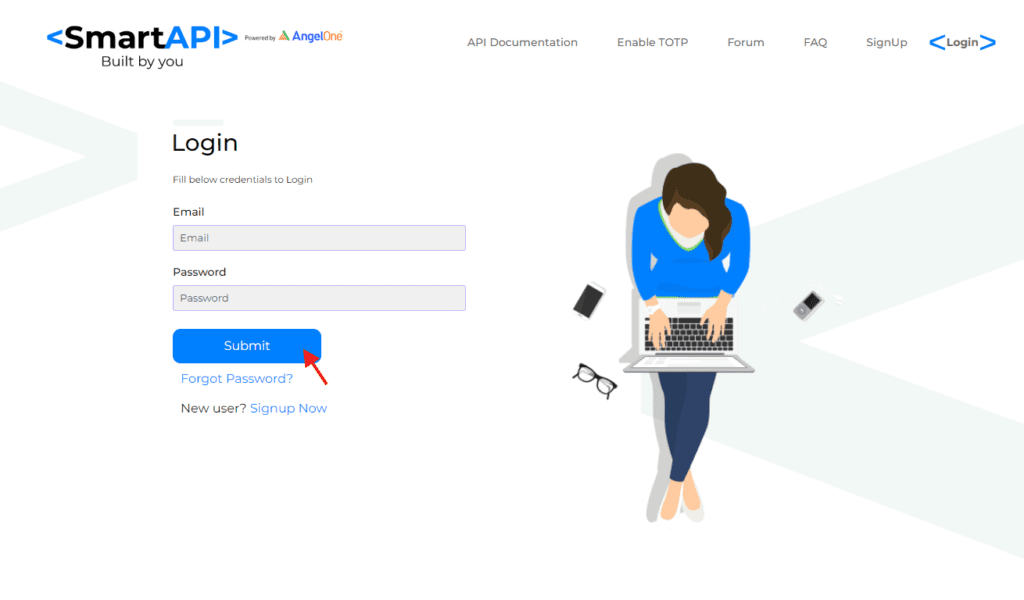
2. Click on Create an App to create a new API app.
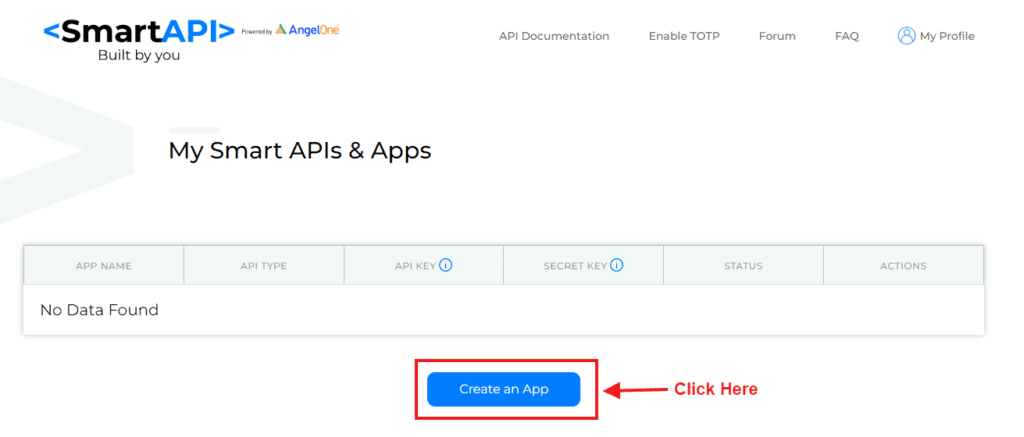
3. Enter an App name (any random name).
4. Copy the redirect URL from the EzwebApp broker setup popup (mentioned in Step 2) and paste it on the new app page in the Redirect URL text box on the Angel One developer portal, you can leave postback url text box or you can paste same url as Redirect URL, on the Create new app page.
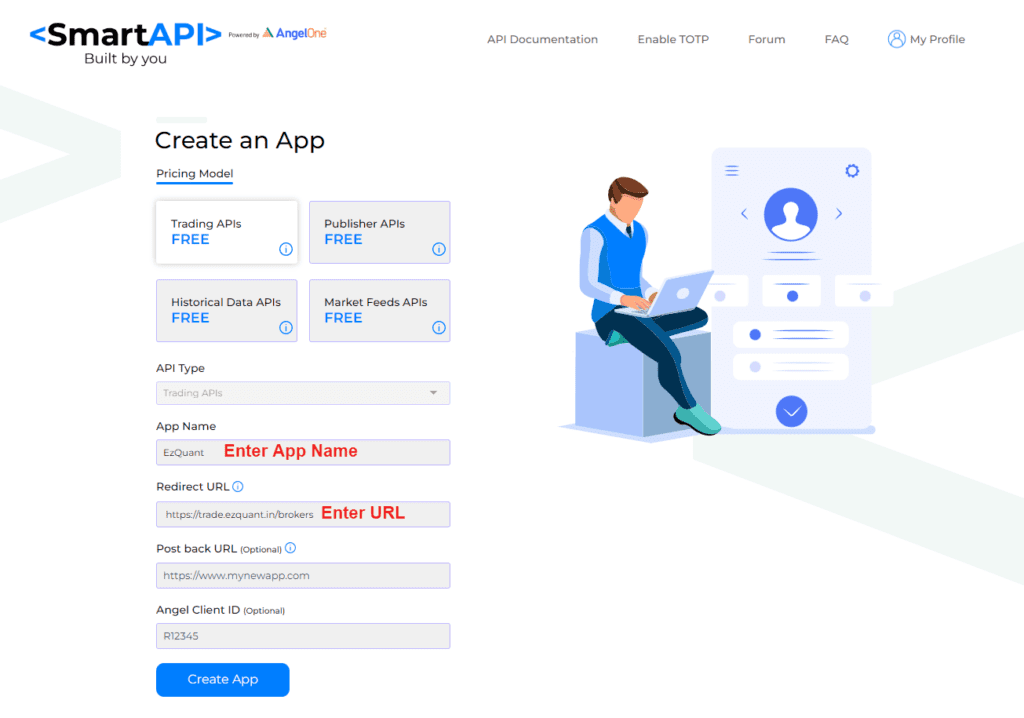
5. On the next page, you will see the API key5.
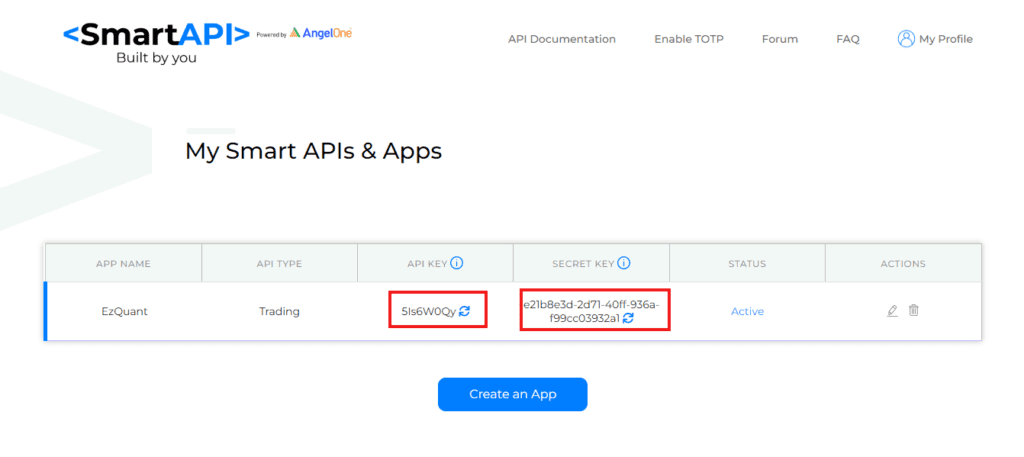
6. Copy the API key and paste it under the API key text box on the EzWebApp broker setup popup and Enter angel One 4 digit pin.
7. Once the API key and Angel one pin are pasted on the Broker Setup Popup, click SAVE
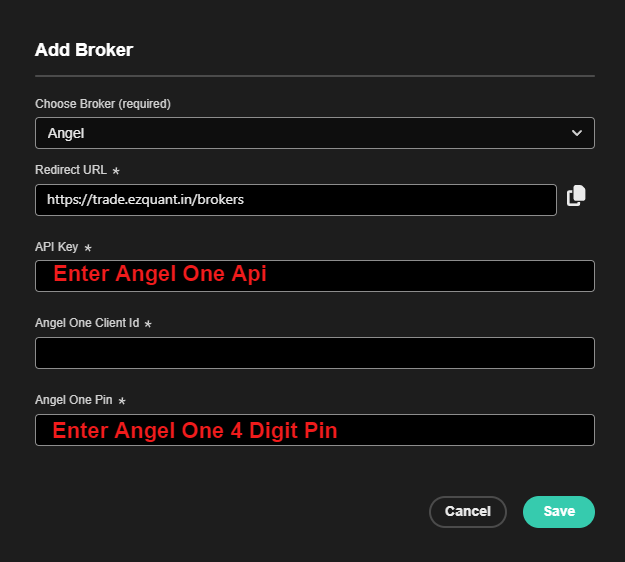
8. Go to the Broker page of EzwebApp, you will see a login button on right side of page. Click on Login. If the setup has been done correctly, you should be able to see a confirmation that you have logged in.