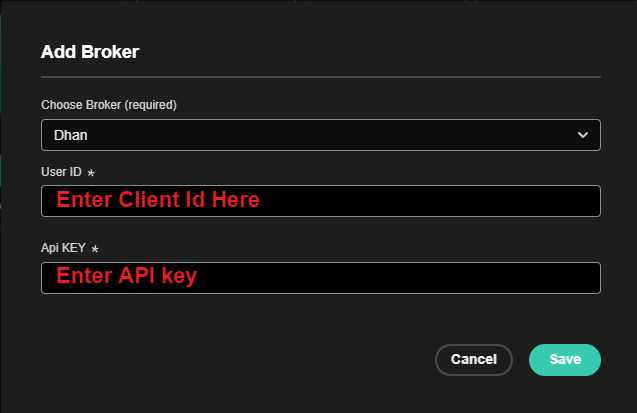How to connect Dhan Broker with EzwebApp?
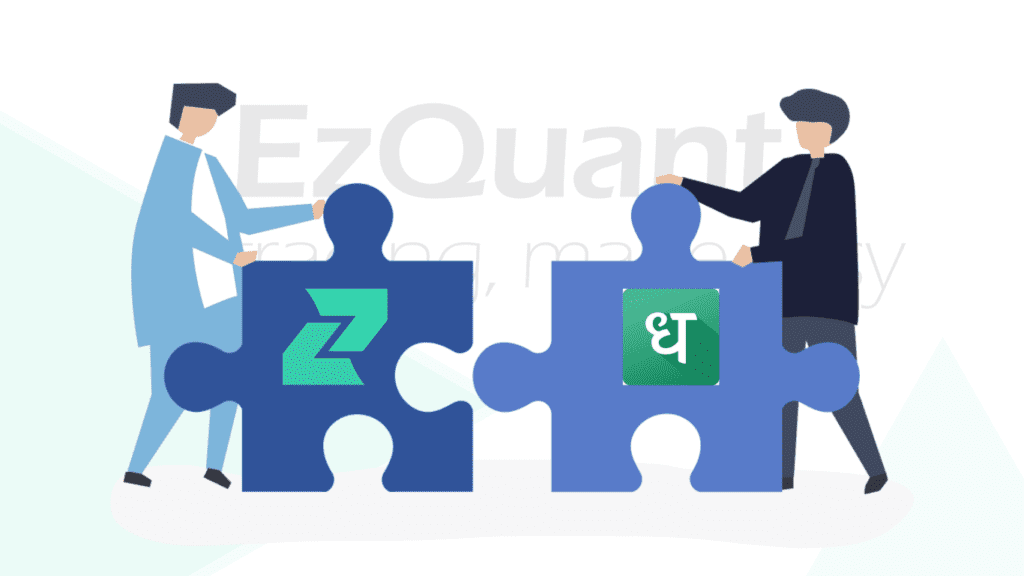
API ACTIVATION & BROKER SETUP ON EzWebApp :
1. Sign up and login to https://web.dhan.co/index/home
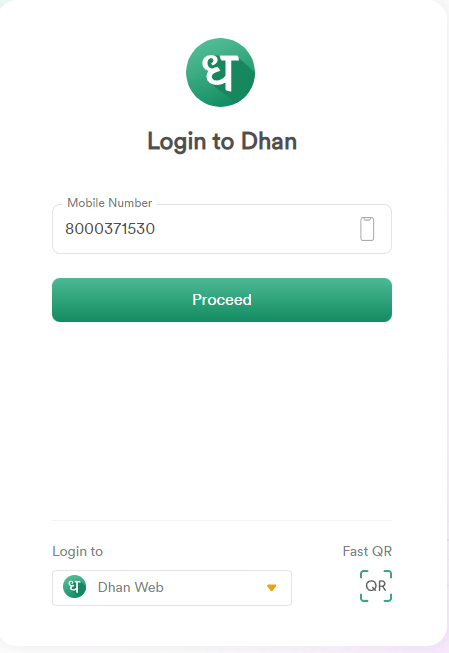
2. Click on DhanHQ Trading APIs.
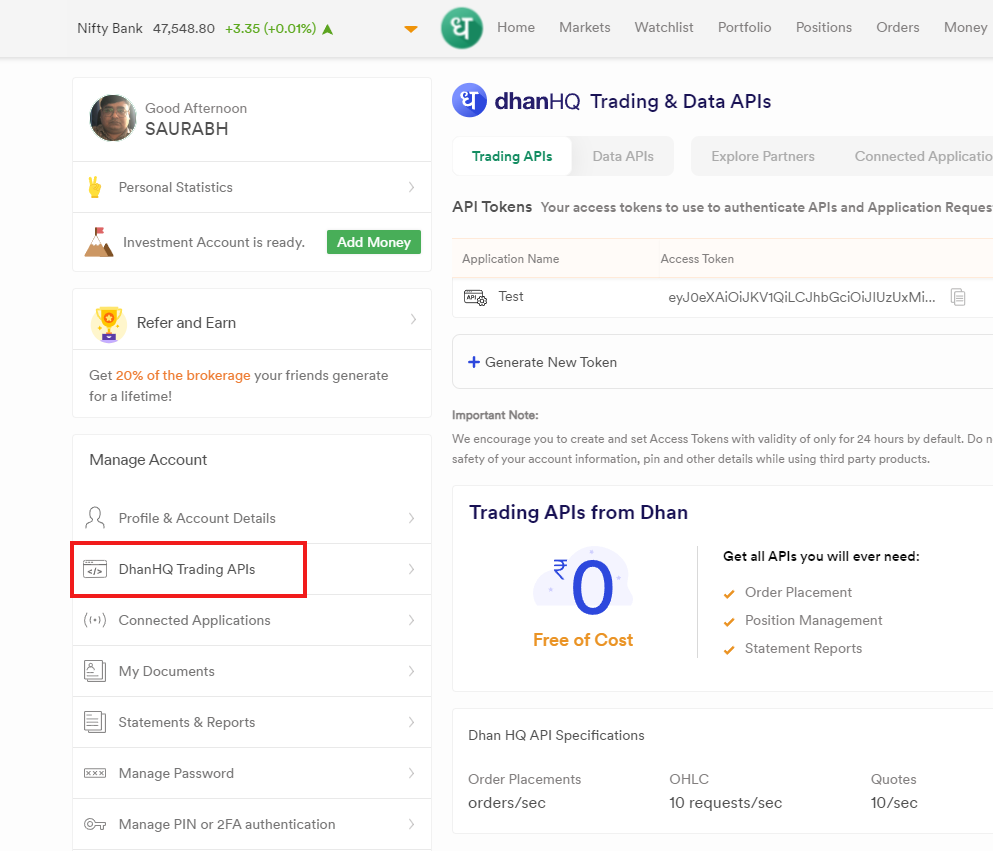
3. you will see the API key and API secret on the right hand side.
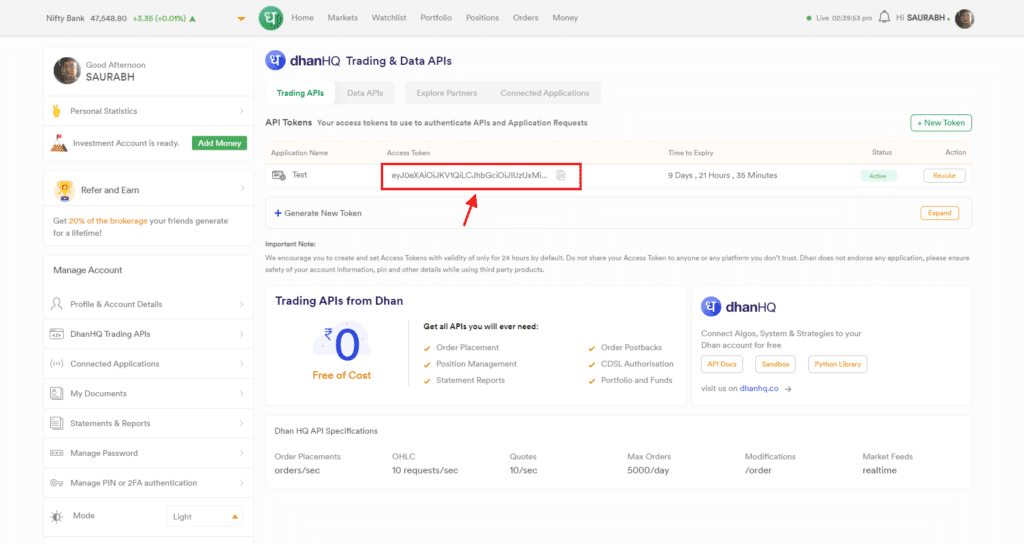
4. Copy the API key and paste it under the API key text box on the EzWebApp broker setup popup, and Enter the Client Id text box on the broker setup popup.
5. Once the Client ID and API Key are pasted on the Broker Setup Popup, Click SAVE.