How to enable TOTP in Shoonya broker?
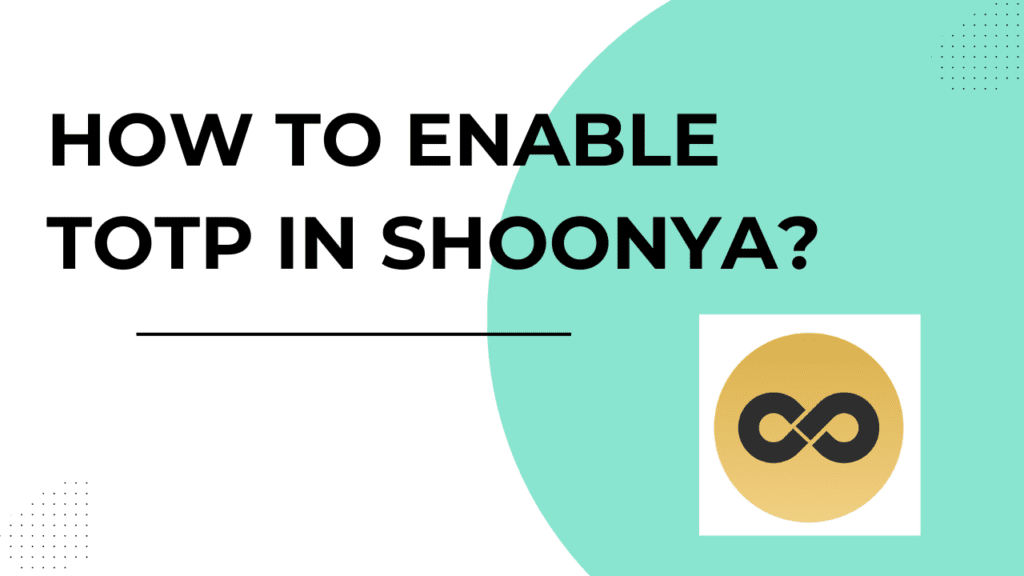
TOTP setup instructions:
Step 1 : Please Click Here to login for Shoonya.

Step 2 : Go to Security button and then click on TOTP.

Step 3 : Then you will see the TOTP. Then Scan QR Code On your Authenticator App.
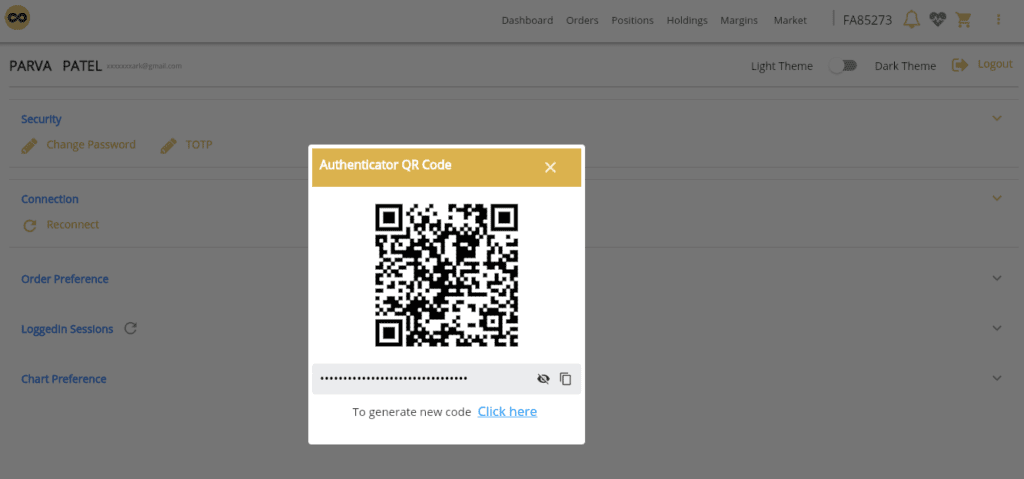
Step-8 : Your TOTP is enabled successfully.

One thought on “How to enable TOTP in Shoonya broker?”
Comments are closed.